Tuesday, July 24, 2012
 Octopus Box LG v2.1.8 - LG S310 support added
Octopus Box LG v2.1.8 - LG S310 support added
Octopus Box LG v2.1.8 - LG S310 support added
Octopus Box LG v2.1.8
LG S310 - added Repair IMEI, Repair BT Address, Write Firmware, Read Phone Info.
LG E510 - improved Unlock procedure.
LG C360, LG C365, LG C375 - improved Write Firmware procedure.
Released some improvements to the main software.
Added software manuals for a wide range of supported phone models.
Note. If after unlocking/repair IMEI/repair security procedure LG E510's screen is yellow (Emergency Mode),
you need to write "LGE510AT-00-V10a-BAL-XXX-OCT-05-2011+0" or
"LGE510AT-00-V10a-CIS-XXX-OCT-05-2011+0" firmware and perform Repair NVM and Repair IMEI
procedures afterwards.
Octopus Box team is endlessly grateful to customers who were actively involved in improving this software.
LG S310 - added Repair IMEI, Repair BT Address, Write Firmware, Read Phone Info.
LG E510 - improved Unlock procedure.
LG C360, LG C365, LG C375 - improved Write Firmware procedure.
Released some improvements to the main software.
Added software manuals for a wide range of supported phone models.
Note. If after unlocking/repair IMEI/repair security procedure LG E510's screen is yellow (Emergency Mode),
you need to write "LGE510AT-00-V10a-BAL-XXX-OCT-05-2011+0" or
"LGE510AT-00-V10a-CIS-XXX-OCT-05-2011+0" firmware and perform Repair NVM and Repair IMEI
procedures afterwards.
Octopus Box team is endlessly grateful to customers who were actively involved in improving this software.
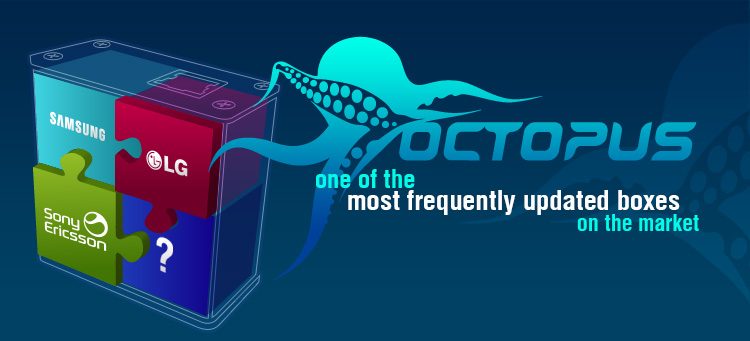


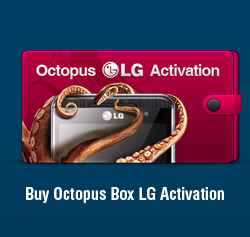


0 comments:
Post a Comment